Creating polls on WhatsApp is a critical feature that has been unnecessarily delayed by WhatsApp engineers. It is a very useful and widely used feature on other platforms such as Telegram and Twitter.
YOU CAN NOW MAKE A WHATSAPP POLL.
WhatsApp has finally added the ability to create WhatsApp polls in chats, regardless of whether it is a private chat or a group chat. Creating a poll for a group of WhatsApp users was previously impossible.
As a result, most users relied on third-party platforms to create polls, or they simply tossed the question into the group and counted each answer one by one, which was time-consuming but necessary.
The wait is finally over, as this feature is now available to all WhatsApp users. Please keep in mind that this feature was added as an update, so if you haven’t updated WhatsApp to the most recent version, please do so before you can create polls.
Creating a poll on WhatsApp is very simple; I tried it myself, so I will outline the steps for everyone to follow. As I previously stated, the first step is to update WhatsApp to the most recent version.
HOW TO MAKE A WHATSAPP POLL
Step 1: If you already have the latest WhatsApp update, open the app and navigate to the chat where you want to create the poll. Tap the plus (+) sign on the left side of the textbox if you’re using an iPhone. Tap the paper clip icon on the right side of the textbox if you’re using an Android device.
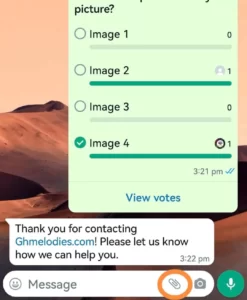
Step 2. You should see the new poll icon amongst the icons on Android and on an iPhone, you should see just the poll text in the list. 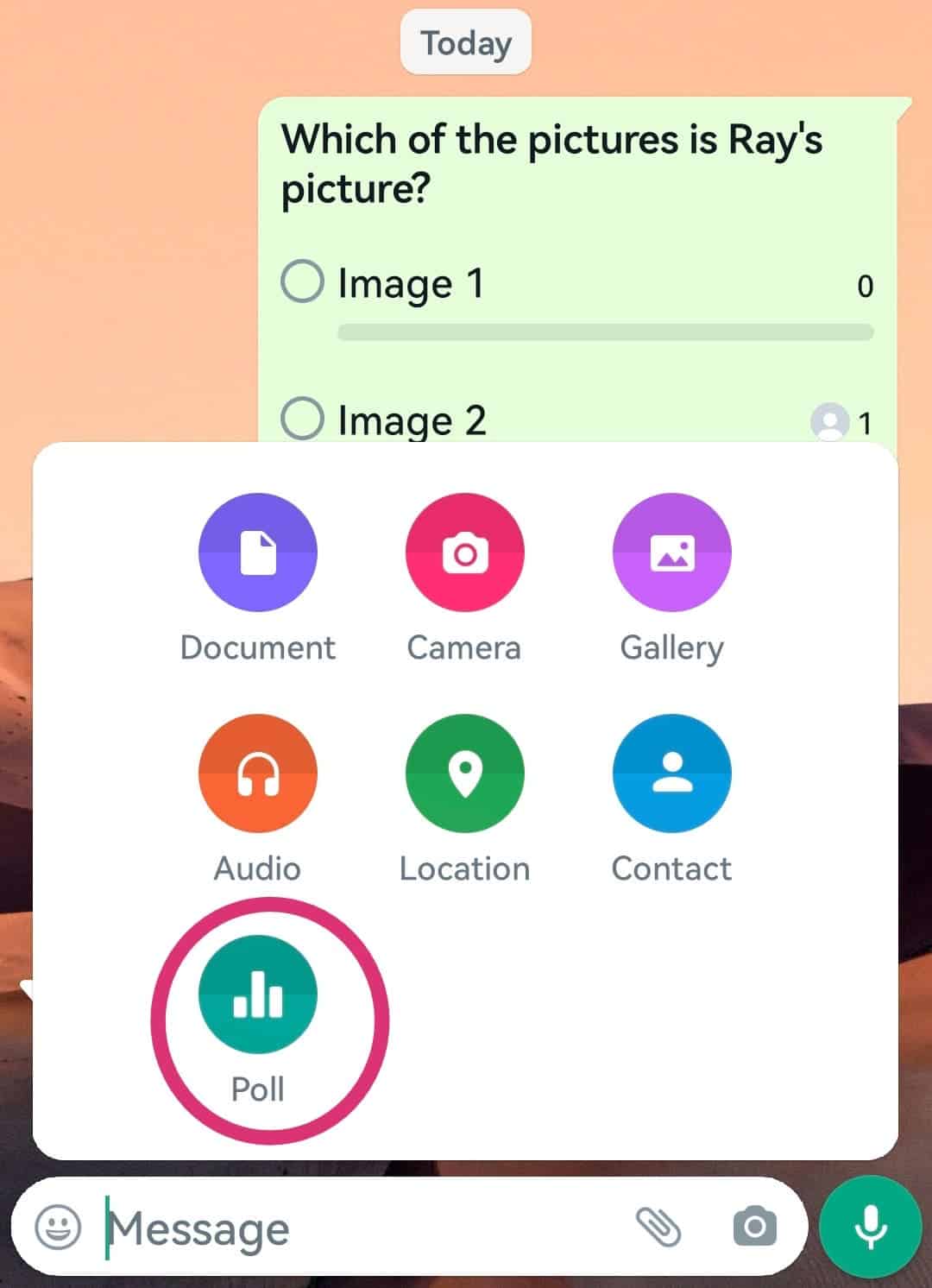
Step 3. Type in your poll questions in the textbook below the Question text. 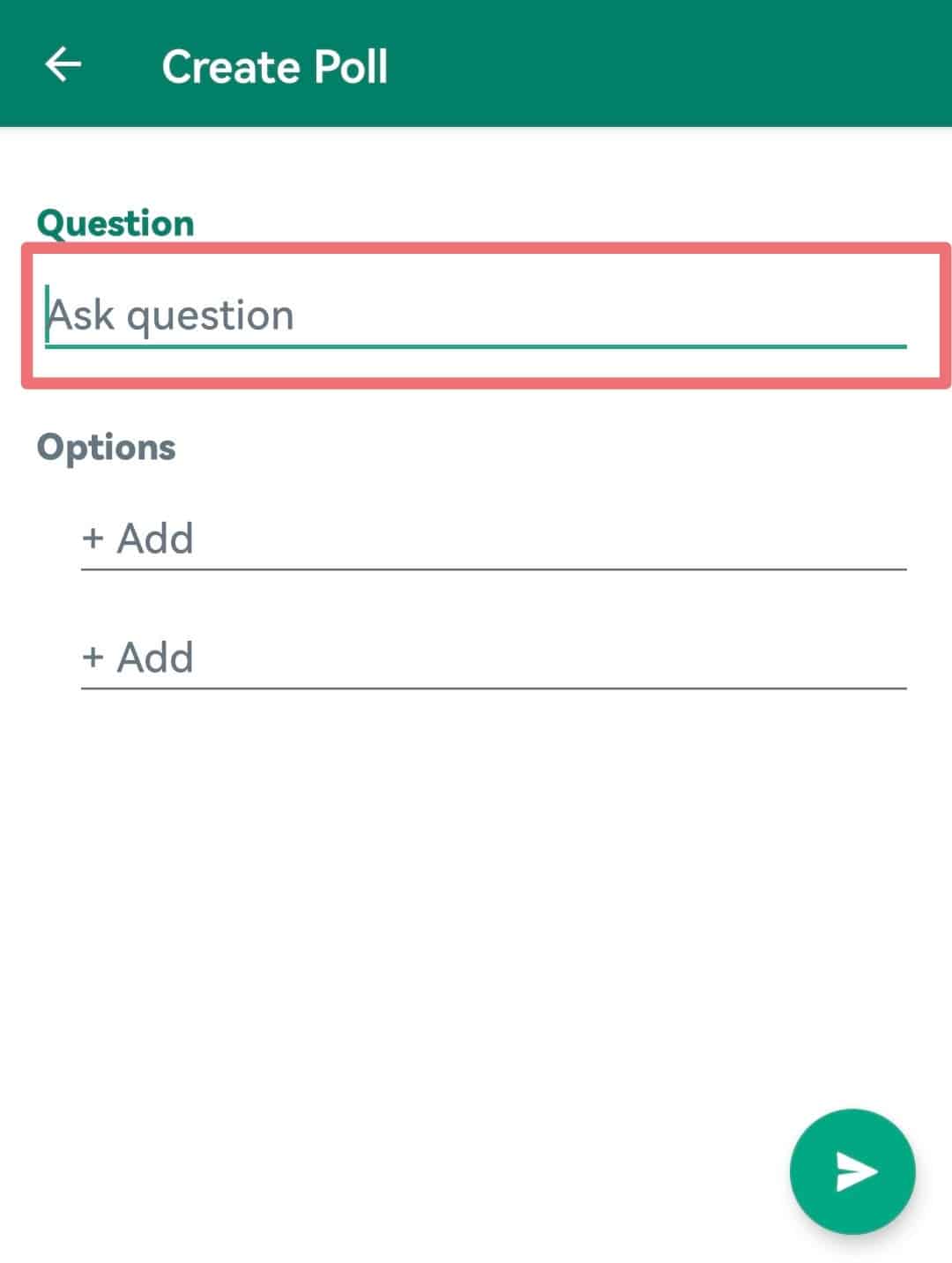
Step 4. After the question, next is the answer options, type in your response options in the text boxes below. 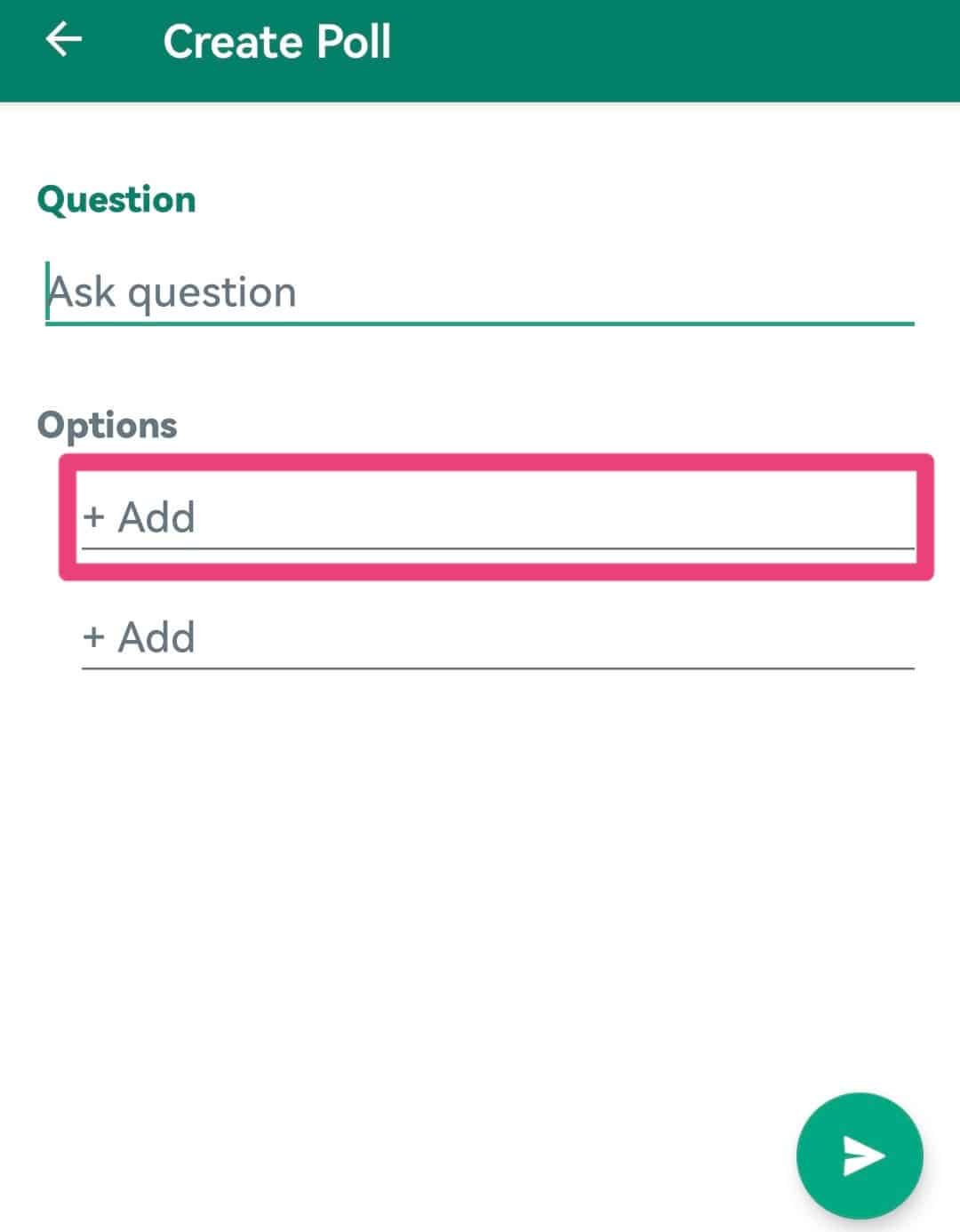
Step 5. After listing all your response options, just tap on the send button to share your poll in the WhatsApp chat. You can also rearrange the response option if you don’t like the arrangement and to do this, just tap and hold on the 4 horizontal lines on the right side of the response options and drag either up or down to rearrange. 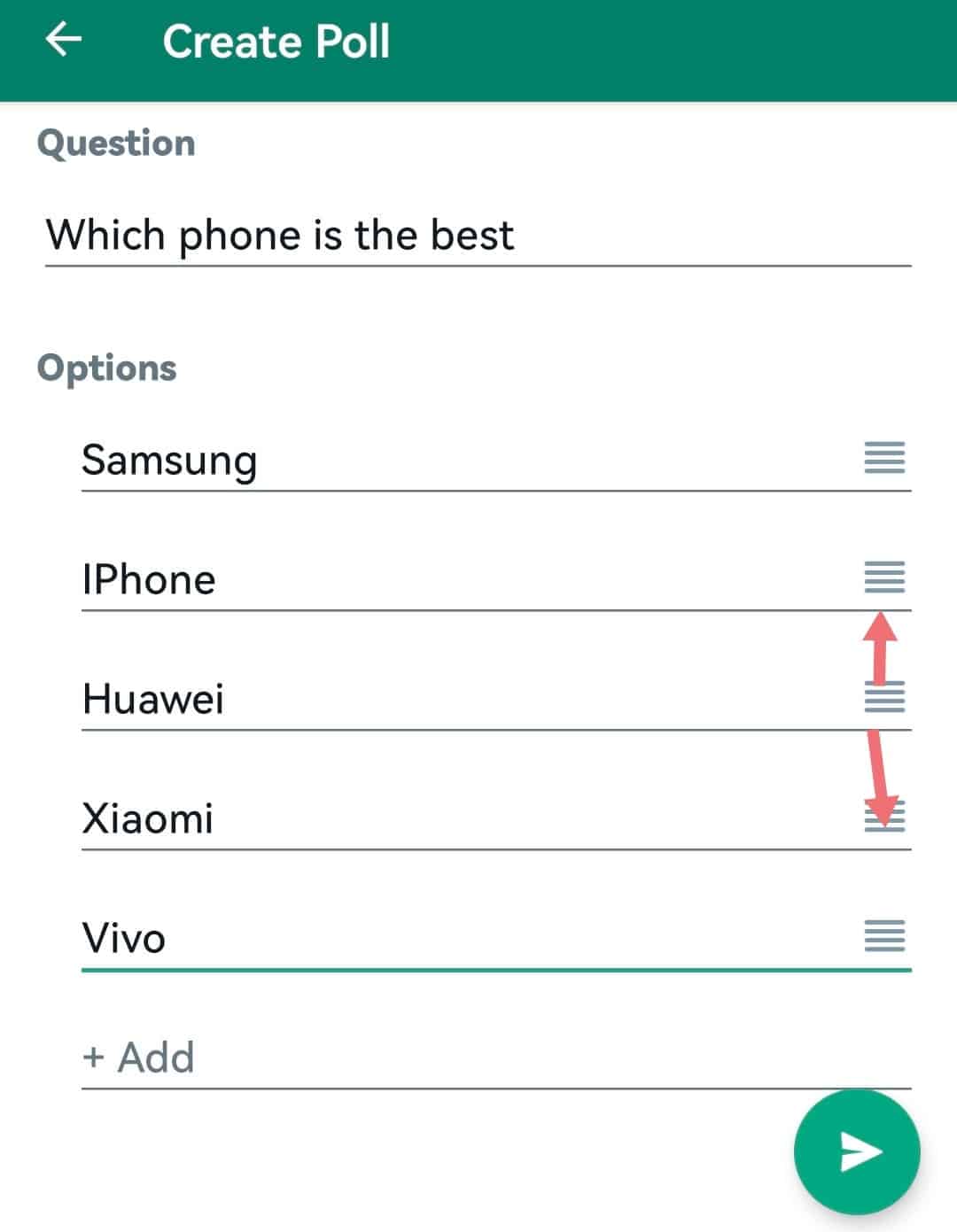
That’s all! It is extremely simple, and voting can begin immediately. You can view the number of votes cast so far by tapping View Votes, and you can also see each member’s choices. Another issue is that each person can vote for more than one option, which I dislike and hope WhatsApp will address soon.
Source: GizChina


